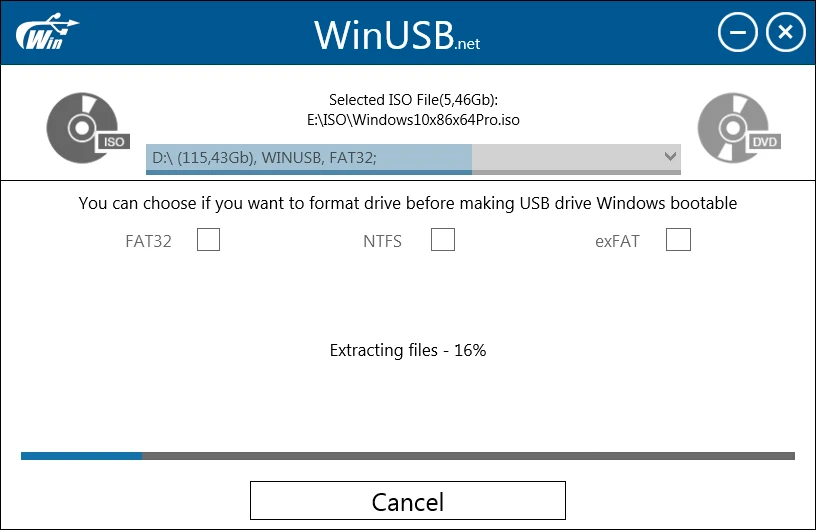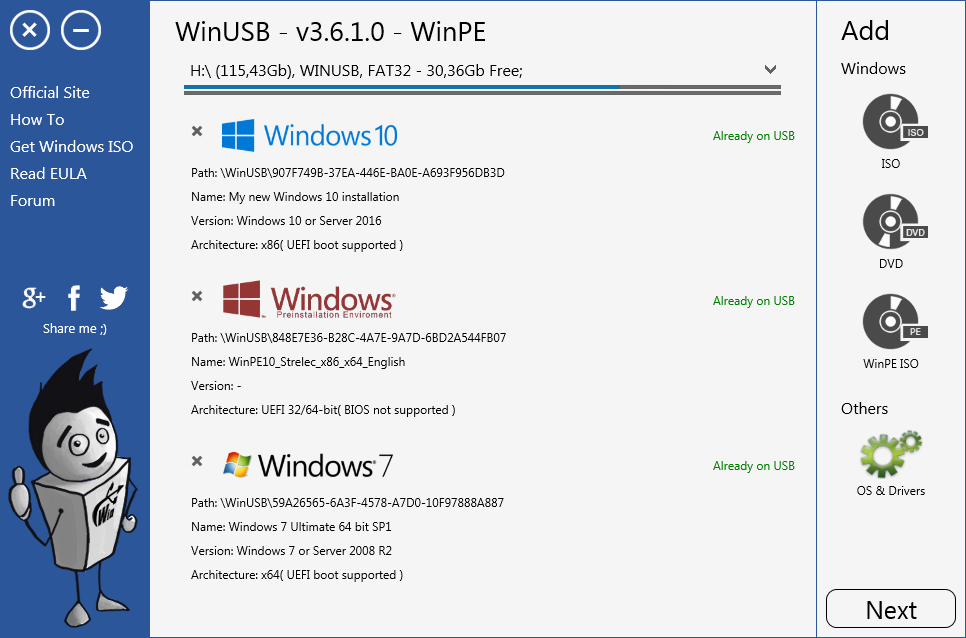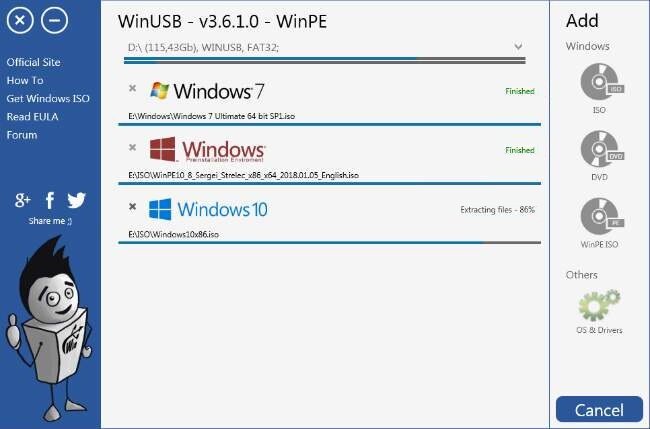WinUSB is…
 Hello!
Hello!
I’m WinUSB, a simple application which helps you create multi-Windows bootable USB drive using any ISO or DVD with Windows 7,8,10,11 distribution and make it without formatting in most cases!
I support both UEFI/BIOS for FAT32/NTFS/ExFAT USB flash drives.
- You will need to overcome just three steps:
- Choose USB drive to make bootable
- Choose several distributions on ISO or DVD
- Choose operation system, if you want to format drive initially
Click “Yes” and enjoy you own Windows bootable USB stick!
Easy to use
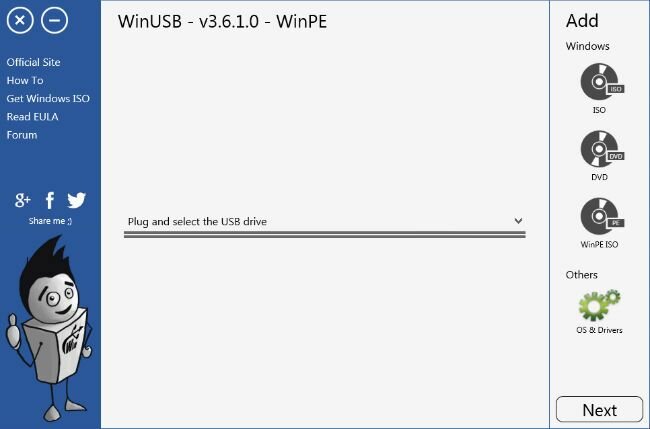 Create Windows multi-bootable USB flash drive with just three ease steps in intuitive user interface.
Create Windows multi-bootable USB flash drive with just three ease steps in intuitive user interface.
- Choose USB pen drive.
- Select necessary Windows distros. ISO and DVD supported.
- Define new file system of USB drive, if you want format it firstly.
Multiboot USB
You can choose any number of Windows or Linux distributives, rescue live programs and Driver Pack to create your own multiboot USB flash drive.
After flashing USB will finished, you can add more distros to your flash drive by repeat the process…
Without formatting
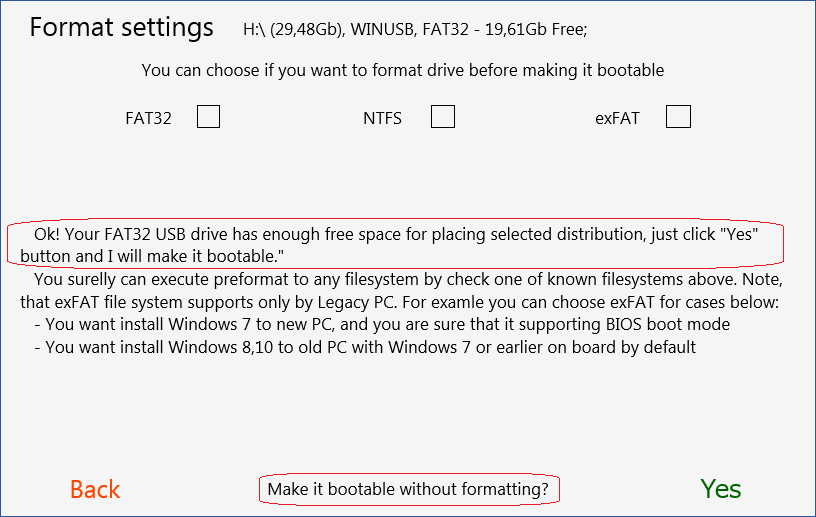 Formatting your flash drive will not required, when free space on it is enough.
Formatting your flash drive will not required, when free space on it is enough.
With WinUSB, you no longer need to transfer many files to hard drive of your PC when you need create Windows bootable USB stick.
For detailed instructions on formatting your USB drive to FAT32, check out our FAT32 formatting guide.
But with Drivers, Linux and Rescue…
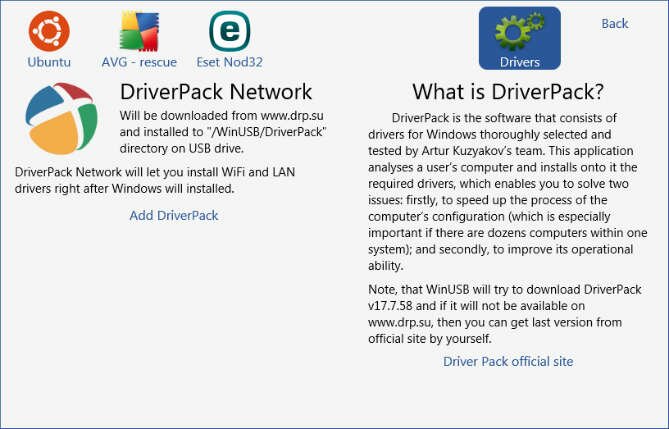
DriverPack Network will let you install WiFi and LAN drivers right after Windows installation will finished.
Add network drivers for your PC to multi-bootable USB drive in two clicks!
Boot Manager
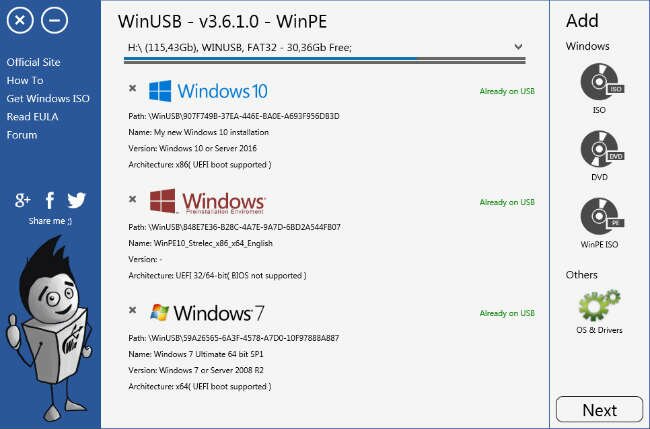 Starting from WinUSB version 3.5 you can manage already flashed distributives!
Starting from WinUSB version 3.5 you can manage already flashed distributives!
- Create multiboot USB drive
- Browse distros on your bootable USB drive
- Remove any distibutive from multiboot USB stick by one click
Latest Posts