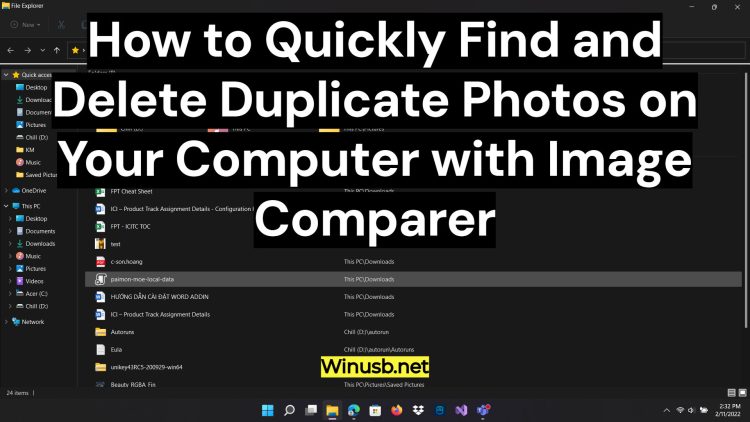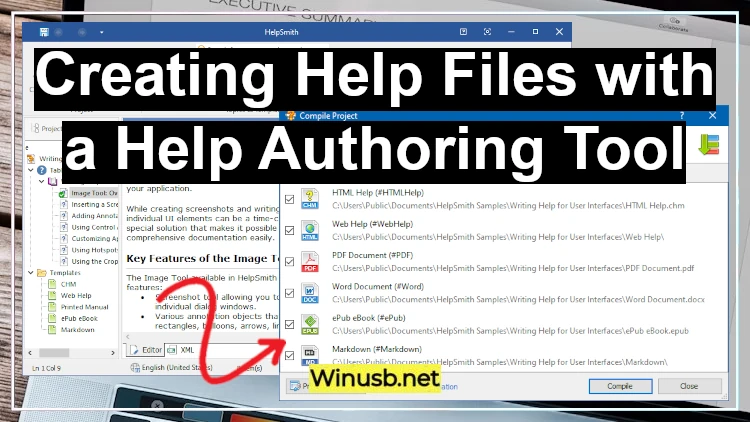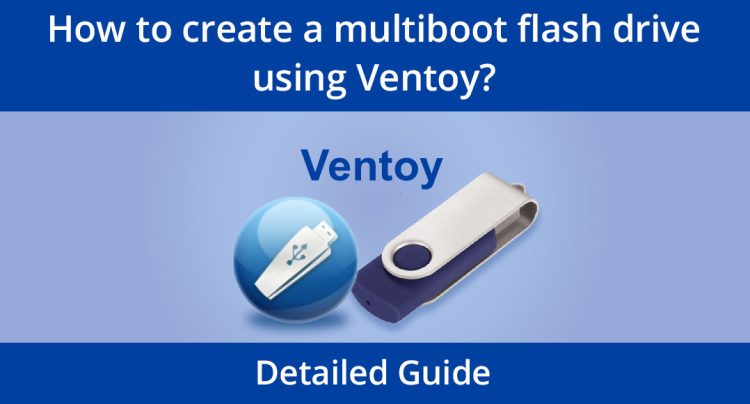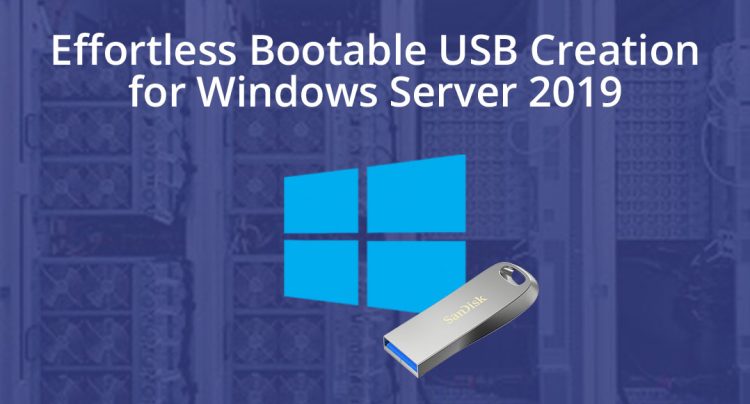How to Delete Duplicate Photos: A Quick Guide to Free Up Disk Space | Image Comparer
Gigabytes of vacation photos, family celebrations, and work projects have piled up. Is your hard drive full, making it harder and harder to find the right photo? Let’s figure out how to clean up your digital clutter easily and quickly. Why Do We End Up with Duplicate Photos? The need to find duplicates is a […]
How to Delete Duplicate Photos: A Quick Guide to Free Up Disk Space | Image Comparer Read More »