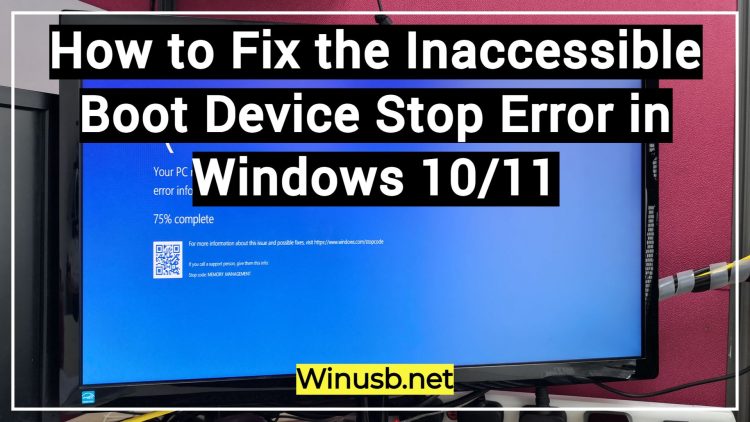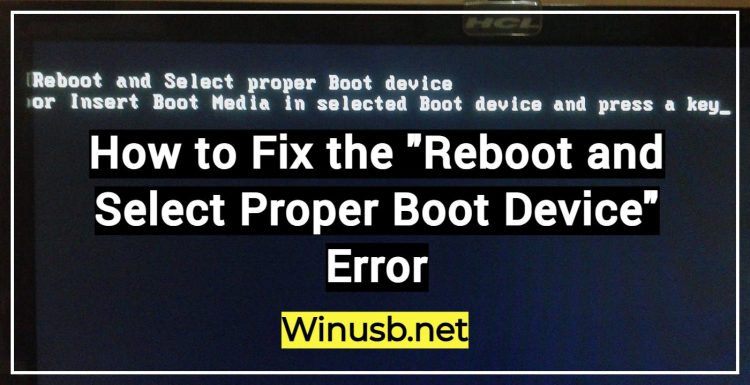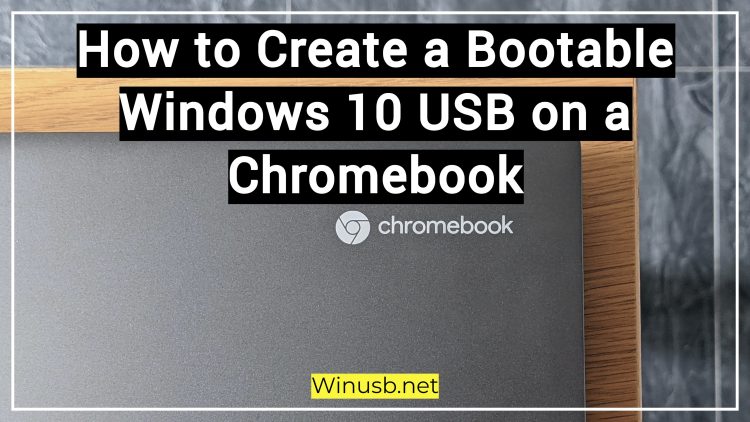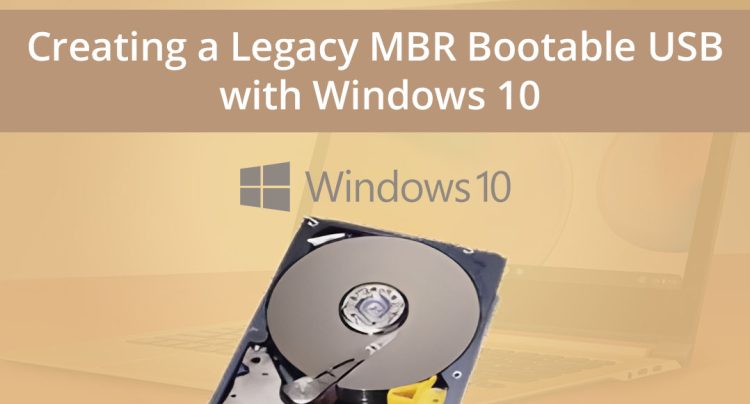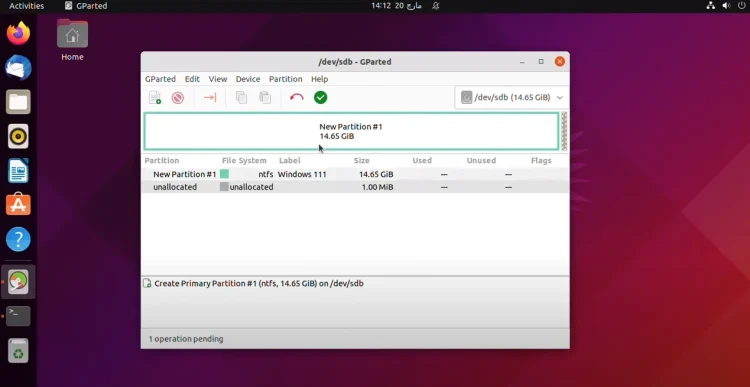How to Create a Portable Windows 10 (Windows To Go) on a MicroSD, NVMe, USB, External HDD or SSD
Hi everybody. Today I will show you how to create a portable Windows 10 on a micro SD card. However, the process is the same for external HDDs, SSDs, and NVMe drives. This operating system will be a full-fledged Windows 10 with all its functions and can be booted on any computer or laptop running […]