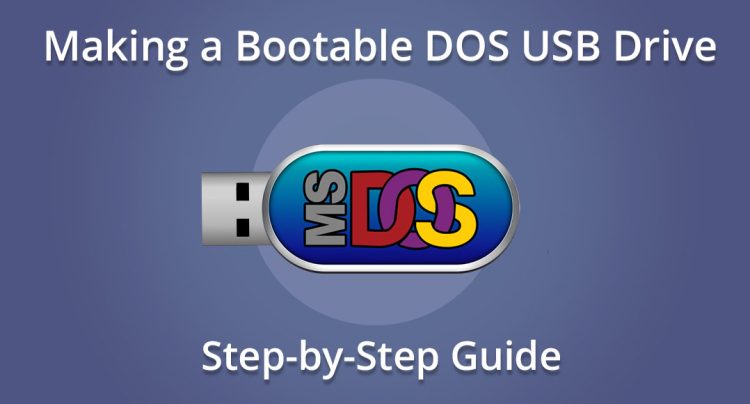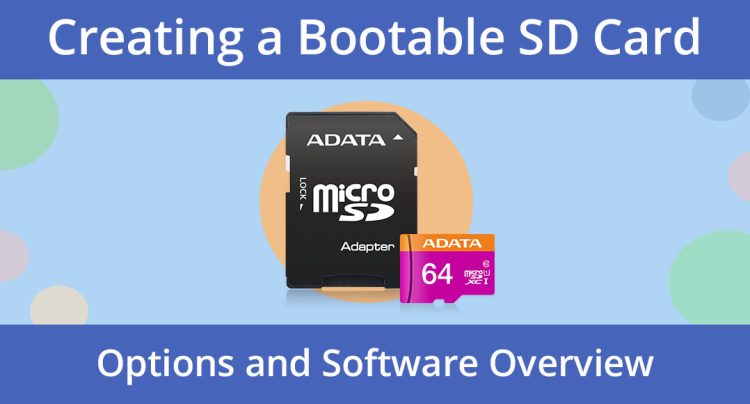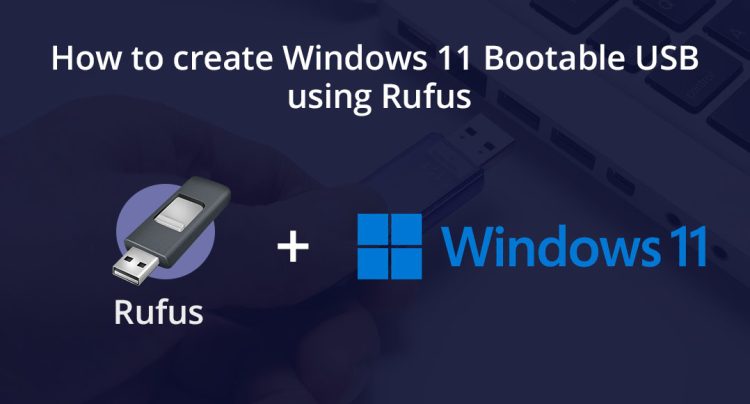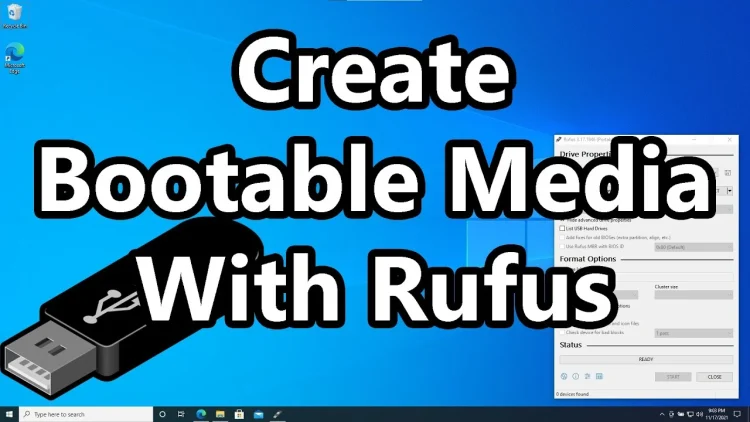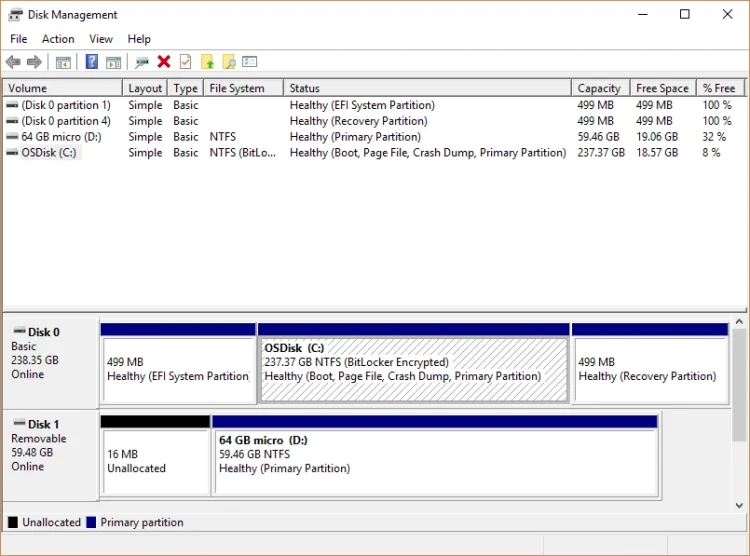How to Create a Bootable Android 8.1 USB Drive: A Complete Step-by-Step Guide
If you’ve ever wanted to try Android on your computer without fully committing to installing it, creating a bootable USB is a great option. It’s perfect for testing Android, running apps on a different system, or even using it on a laptop with limited resources. You can boot Android from the USB drive on almost […]
How to Create a Bootable Android 8.1 USB Drive: A Complete Step-by-Step Guide Read More »