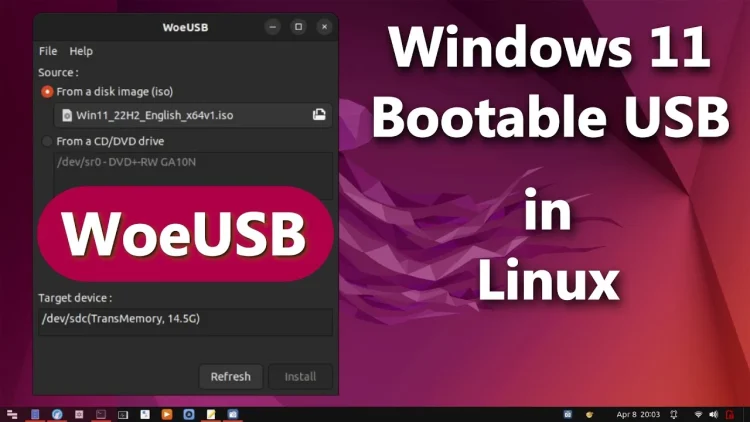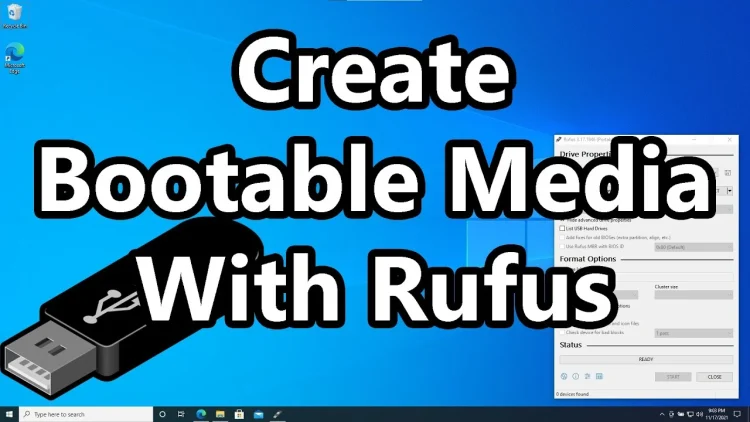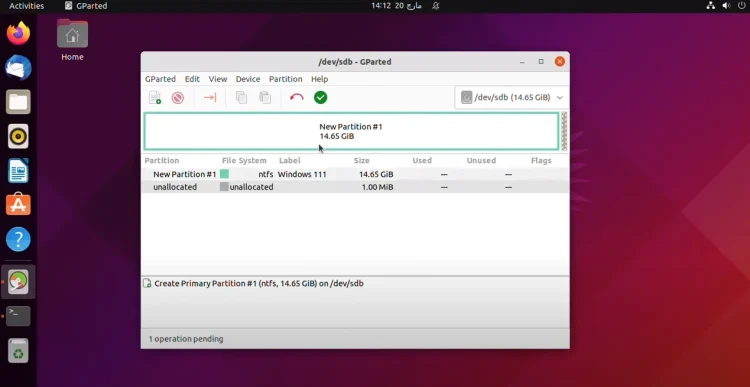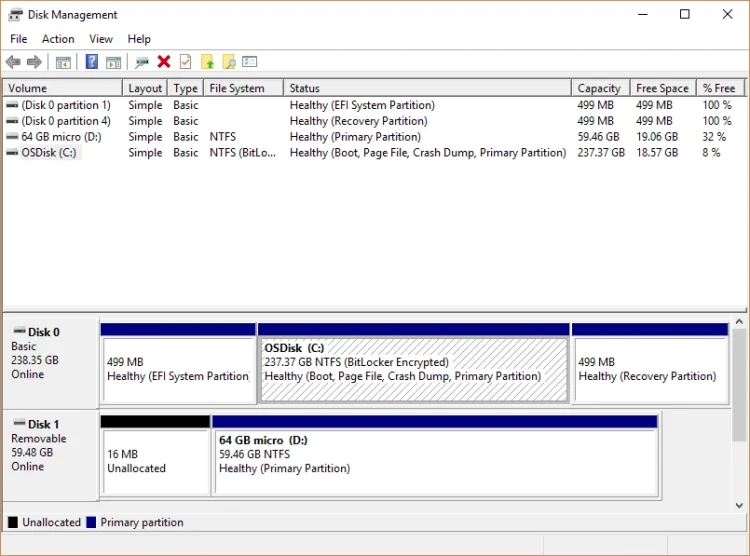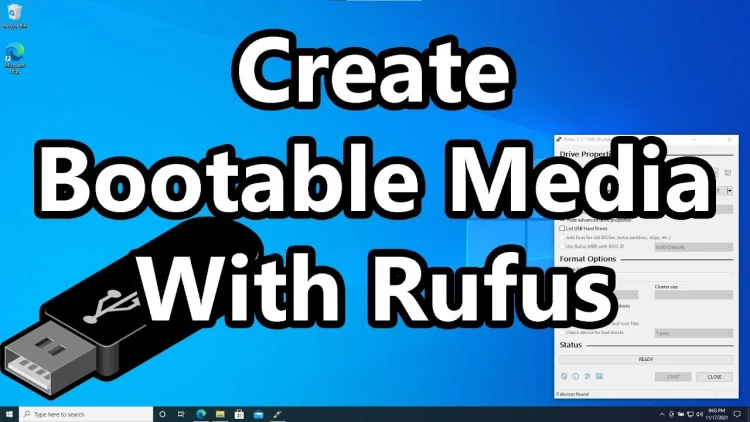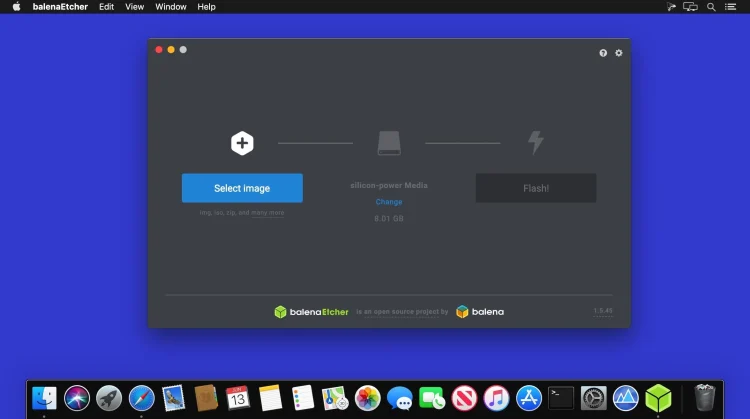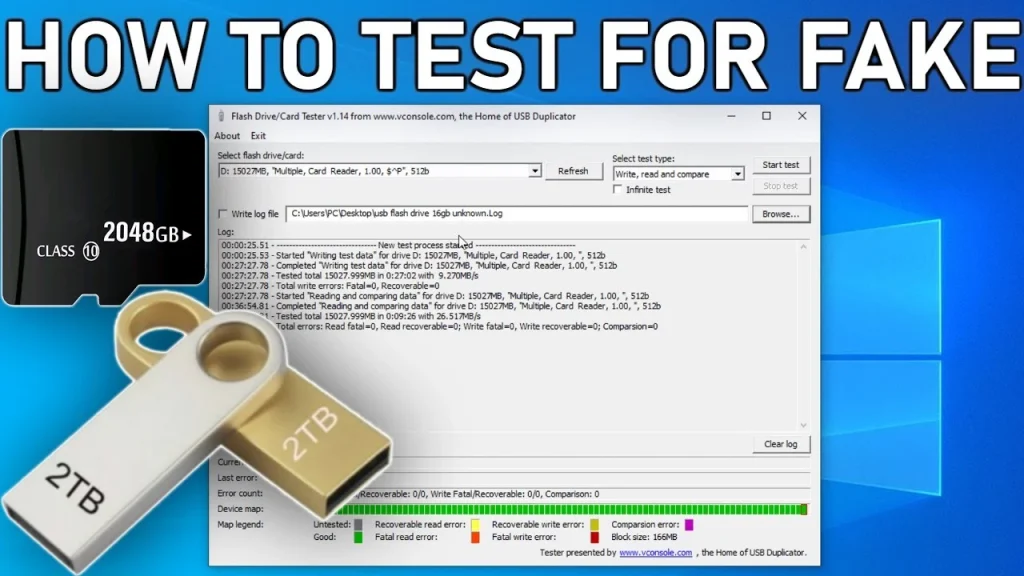How to Download and Burn a Windows 10/11 ISO Image to a DVD: A Comprehensive Guide
Looking to install Windows 11 but not sure how to get started? This comprehensive guide will walk you through the process of downloading a Windows 11 ISO image and burning it onto a DVD. With step-by-step instructions and helpful tips, you’ll be able to successfully create your own Windows 11 installation media. Prerequisites Before you […]
How to Download and Burn a Windows 10/11 ISO Image to a DVD: A Comprehensive Guide Read More »